eService tom
First Login Instructions
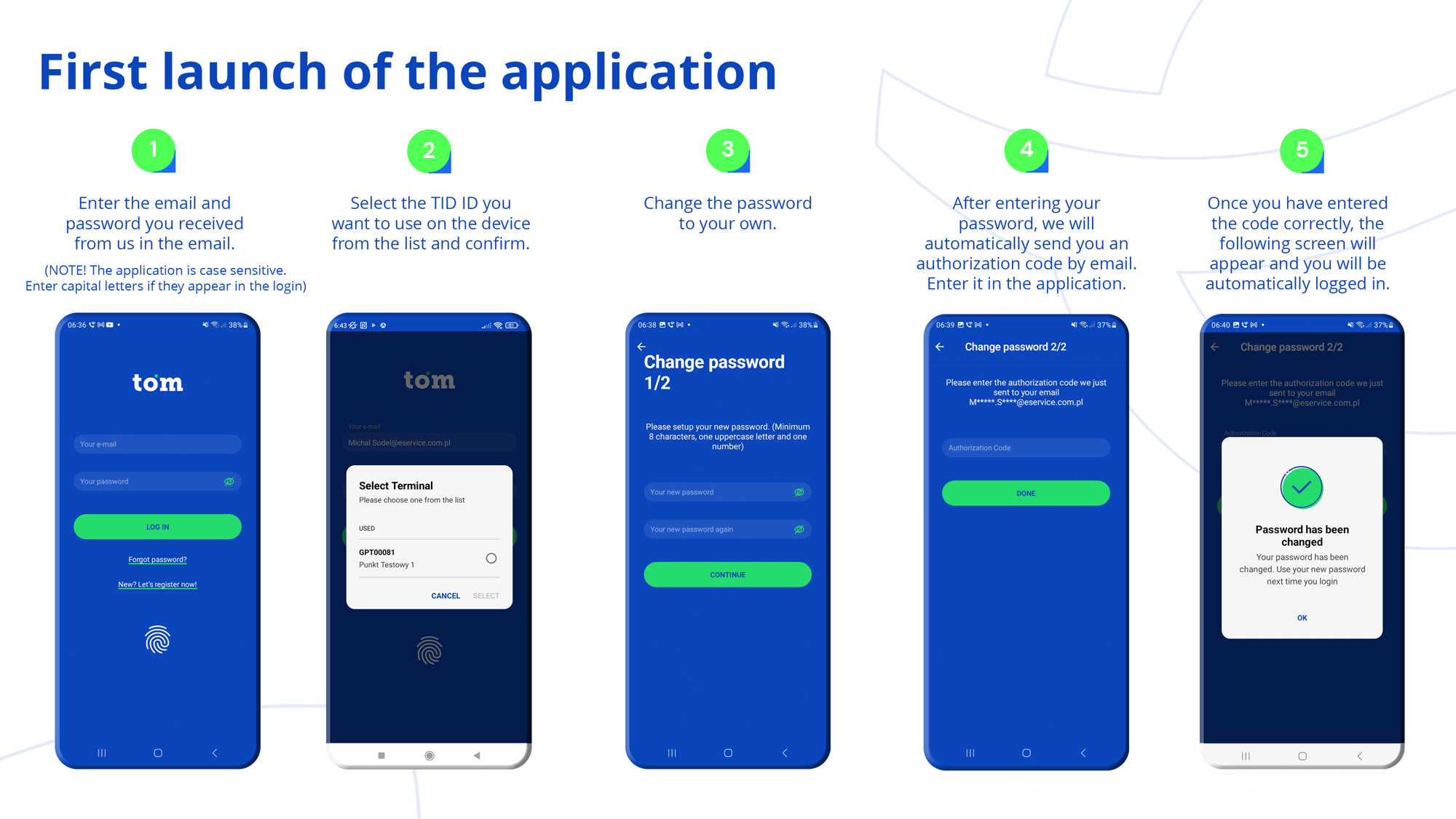
You can download the eService tom application in the Google Play Store or App Store.
The application works on any device with Android 8.1 or newer operating system equipped with an NFC reader and iPhone version XS or later with iOS 17 and above.
Yes. The application works on iPhone version XS or later with iOS 17 and above.
Yes. The buyer enters the PIN code directly on the screen of your device.
The application terminal accepts Visa, Mastercard, as well as Google Pay, Apple Pay and contactless BLIK payment solutions.
You will receive your login and password in an e-mail that will be sent to you from support@gptom.com.
There is no need to manually close the business for the day. This operation is performed automatically. Transactions are sent for settlement at 01:00 each day.
You can check the location of the NFC on your phone at: https://www.gptom.com/pl/docs/manual/reseni-problemu/kde-ma-muj-telefon-nfc-pro-cteni-karty/
We constantly take care of the security and development of the application. For this reason, updates to the application are released once a month on average. To update the application, you need to go to the Google Play store.
Yes. The application allows you to send a confirmation by e-mail or SMS, as well as generate a QR code to download the confirmation and print the confirmation after connecting to the printer.
You can link the existing TID (Terminal ID) with a new device. To do this, log in on the new device, select the current TID and confirm the whole operation with the authorization code sent to your e-mail address.

